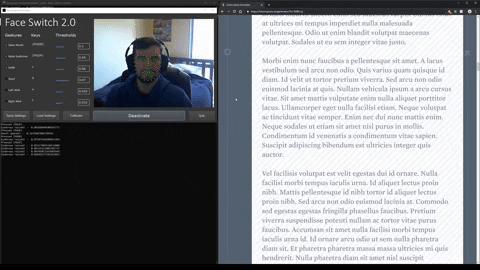GazeToolbar
This software allows a user to fully control a Windows computer using only their eyes and a low-cost eye tracker. The gaze only interaction
is achieved using a two-step process by which a user first selects a desired interaction task (left mouse click, right mouse click, scrolling, etc.) by gazing at a gaze reactive taskbar on the border of the computer screen
and then the user completes the selection by focusing on the screen target on which to perform the interaction task. The software also allows the augmentation of the system via accessibility switches to speed up interaction.
Read User Manual here.
Download from Github here.
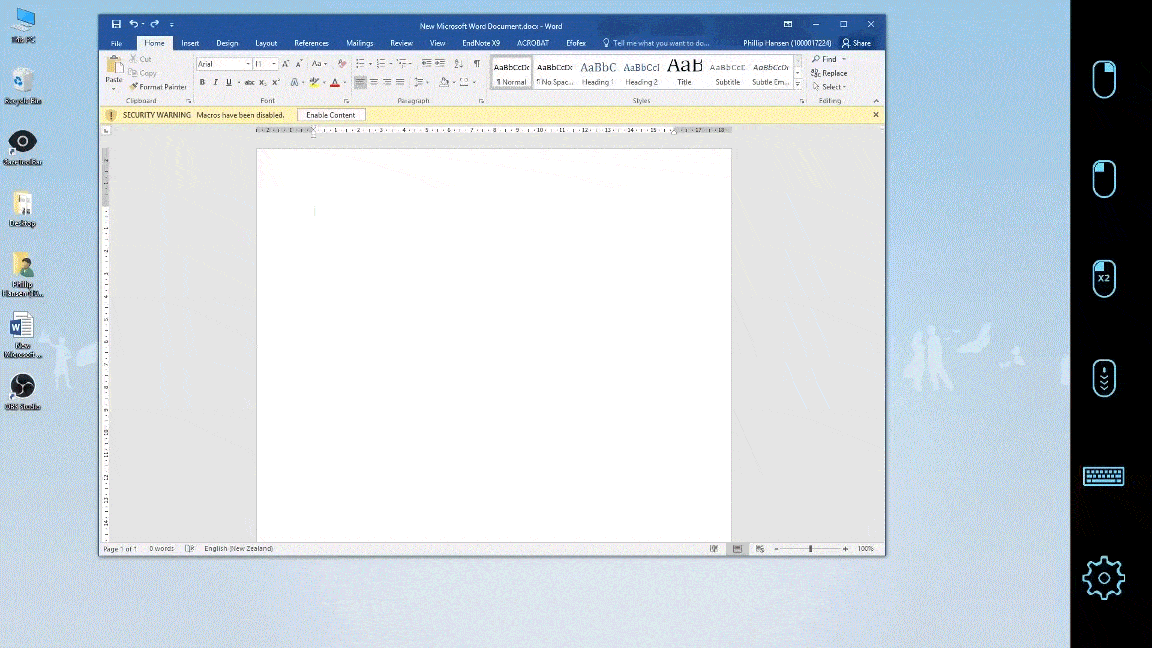
Icon Communicator
An iconic keyboard that allows users who cannot read or write to communicate via gaze aware semantic icons. Download from Github here
FaceSwitch2
FaceSwitch2 is an application that transforms predefined facial gestures to specific keyboard keystrokes. The program uses a Facial Landmarks Recognition model to create a multi-switch system driven by face gestures. FaceSwitch2 is intended to help computer users with limited mobility from the neck down but who have a good level of control of facial muscles by allowing those users to use facial gestures as on-off switches to control accessibility software. The software is intended to be used in combination with gaze control but can be used in other contexts as well. Download from Github here